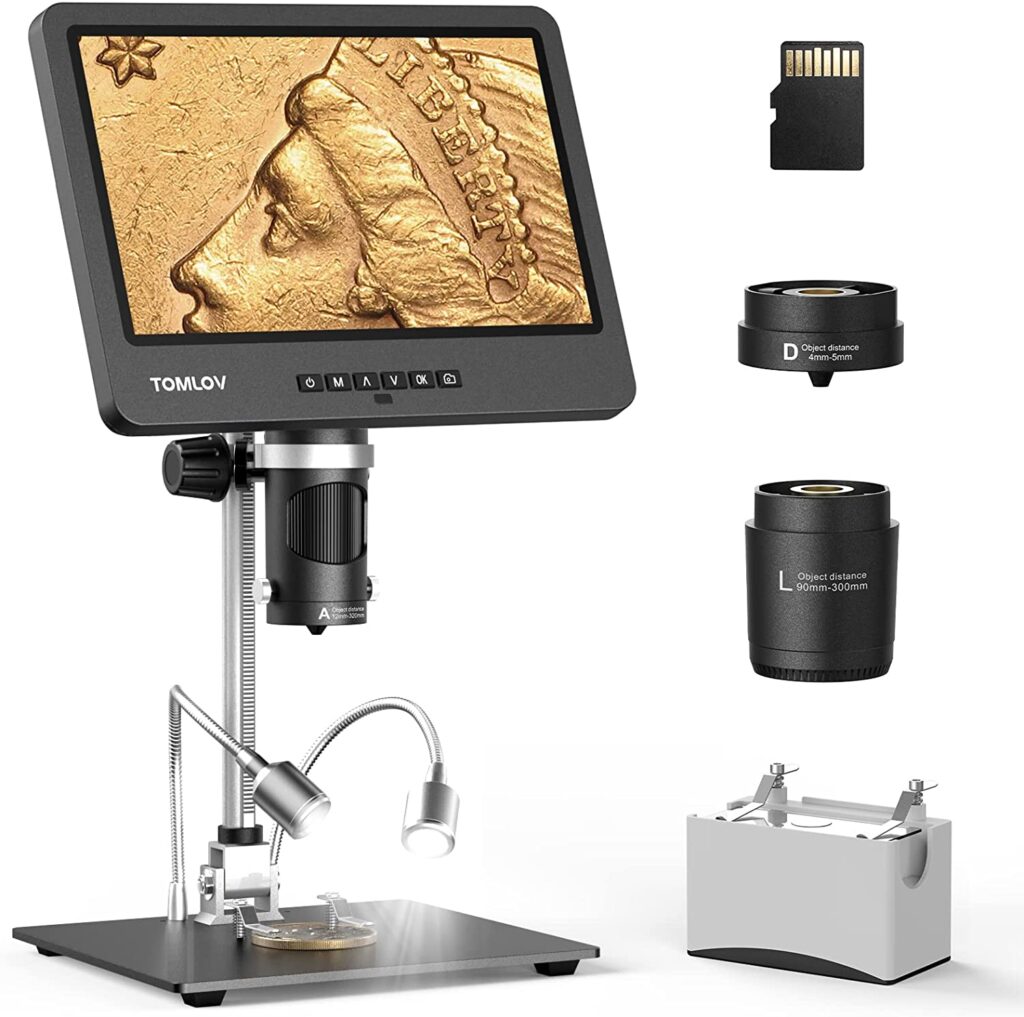You can efficiently and precisely analyze specimens with the help of a digital microscope with screen. The built-in screen adds to the visual experience because you can easily check the output parameters on the screen. Moreover, you can share the findings with others with a click of a button. Digital microscopes are increasingly famous in fields like medical research, biology, and quality control. You can analyze tiny objects or structures in different settings.
They use specialized software and digital cameras to capture high-resolution images and videos of your microscopic specimens. You can view the corresponding images on the microscope’s screen or project them on a bigger screen. To eliminate your confusion on how to pick up the best digital microscope with screen fulfilling your needs, we have highlighted the best ones along with a section on how to choose them.
List of The Best Digital Microscope with Screen
IMAGE | PRODUCTS | RATING | |
Check out the thorough reviews of the best digital microscope with screen below.
1. TOMLOV DM602 Digital Microscope With Screen
If you want a wide field of view when inspecting microscopic objects then TOMLOV DM602 microscope is the best digital microscope with screen for your needs. It is designed with a triple-lens system. Lens A is used for error coin inspection, lens L for circuit board inspection, and lens D for biological slide observation. The inclusion of three cameras and various focal ranges offers a broad field of view. Hence, you can survey from various angles.
Because this TOMLOV DM602 digital microscope is equipped with mini HDMI and USB ports, you can connect the microscope to any computer and high-definition monitor. As a result, you benefit from the plug-and-play convenience. Moreover, the latest ergonomic design, height adjustment, swivel, and tilt abilities benefit you with lasting comfort and a pleasant user experience.
Key Features
- Lens L has a long focal length (range: 3.5″-7.5″). It allows users to manipulate huge objects within a very long working distance. It eliminates concerns about abruptly crashing soldering irons into the microscope for PCB soldering.
- With the help of a 10-inch stand and a lens A, you can obtain a full view of objects like dollars, nickels, pennies, and dimes.
- With 1500x biological Lens D, prepared slides, and bottom-transmitted light, this microscope proves to be versatile. It helps students, kids, hobbyists, and amateur scientists to explore minute specimens.
- The 10.1-inch IPS screen displays bright and saturated colours. It supports a 178° viewing angle.
- The image resolution is 24 MP and the video resolution is 2K.
- A 64GB micro SD memory card is included.
- Dimensions and weight: 9.65 x 8.03 x 3.43 inches; 2.42 pounds.
Pros And Cons
2. Dcorn 7″ 24MP Digital Microscope With Screen
Dcorn’s latest 2K LCD digital microscope delivers an exceptional visual experience with its 24MP ultra HD image sensor and 1200X magnification capabilities. The upgraded 7-inch IPS screen provides accurate color reproduction and wide 178-degree viewing angles for multiple users. The included 3.94-inch extension tube for easily viewing coins or soldering, dual flexible gooseneck lights plus 8 LEDs will illuminate objects evenly, and HDMI/USB connectivity for larger viewing on monitors and PCs.
With a robust aluminum alloy frame, the stand and base are built to sustain wear and tear. The body construction uses metal and ABS. Moreover, the adjustable screen and stand offer extremely comfortable viewing angles. No more worries about neck and eye fatigue. With photo and 2K video recording functions, users can capture microscopic details with ease. The extensive applications, from PCB inspection to coin observation, make this microscope a versatile tool. While designed for hobbyists rather than professionals, this Dcorn digital microscope with screen enables users to explore the micro world as never before.
Key Features
- The real angle of view is 178 degrees.
- The maximum magnification is 1200x.
- The 7-inch IPS screen provides outstanding image quality with dynamic and accurate colors.
- 8 LED lights surround the microscope lens. Two flexible goosenecks are equipped on the base. Hence, this microscope provides outstanding lighting options.
- You can adjust the brightness and light direction of the gooseneck light. It illuminates both the sides and front of the object. Thus, it prevents overexposure or inadequate light issue.
- The image and video resolutions are respectively 2K and 24 MP.
Pros And Cons
3. CIMELR Digital Microscope With LCD Screen
In terms of image quality, ergonomic user experience, and price affordability, this CIMELR digital microscope can be one of the best digital microscopes with screen. With a 4.3″ IPS LCD display, 1080P HD camera, and 2MP ultra-sharp focusing, this CIMELR digital microscope delivers stunning real-time imagery down to the microscopic level. 8 built-in LED lights with adjustable brightness ensure optimal illumination of specimens. The included 32GB TF card enables capturing high-quality photos and videos for later analysis. It is useful for circuit board observation, coin error detection, clock repair, micro welding, rocks inspection, miniature video photography, texture discrimination, stamps and antique analysis, home DIY projects, and more.
Key Features
- The real angle of view is 45 degrees.
- The magnification range is 50x-1000x. Hence, you can clearly view the finest details of specimens.
- The objective lens is achromatic.
- With the help of 1080p HD digital imaging and an LCD screen having 8 LED fill lights, you can analyze the object in real time. You observe clear images and superior-quality video.
- The compatible operating systems are Windows XP, Vista, Win7/8/10/Vista/XP; Mac 10.5 or above. Thus, you can see objects on a big screen for easy data analysis and sharing.
- Dimensions and weight: 7.72 x 5.31 x 8.74 inches; 1.57 pounds.
Pros And Cons
4. Elikliv EDM9 7” Digital Microscope With LCD Screen
Some of the prominent aspects of this Elikliv digital microscope are 12 MP camera technology, 1080p high resolution, and precise focus. These qualities let the microscope display outstanding images and videos. Hence, you can accomplish precise observation and soldering. The 90-degree rotatable HD screen helps users to conveniently view the display from various angles.
Generally, this Elikliv digital microscope is suitable for circuit board testing, clock/watch repair, error coin recognition, biological observation (not valid for cells), etc. Also, you can use it for inspecting stamps, jewelry, plants, etc. With its expansive magnification range, illuminated HD imaging, and multi-platform compatibility, the Elikliv EDM9 serves as an ideal inspection and documentation tool for hobbyists, students, and professionals across industries including circuitry, watchmaking, textiles, coin collecting, and more.
Key Features
- The real angle of view is 90 degrees.
- The magnification range is 10x to 1200x.
- The 8 adjustable LED illuminators ascertain that your specimens always appear bright and clear.
- The compatible operating systems are Windows and Mac OS. So, you can see objects on a large screen for convenient data analysis and sharing.
- No additional software download is required. You simply need to run the default APPs
- “Windows Camera” (for Windows 10) and “Photo Booth” (for iMac/MacBook).
- Dimensions and weight: 9.61 x 8.15 x 3.5 inches; 2.33 pounds.
Pros And Cons
5. Micsci Digital Microscope With 4.3 inch Screen
Boasting a sizable 4.3-inch HD LCD display, the Micsci digital microscope offers powerful 1000x magnification for inspecting objects in fine detail. Its adjustable 8 LED lights illuminate specimens for optimal viewing, while the height-adjustable stand allows flexible positioning. Simply rotate the focus wheel to achieve crisp focus. The rechargeable lithium battery enables over 2 hours of cordless use, making this microscope highly portable.
With professional-grade optics, this rugged digital microscope suits quality control, scientific research, electronics repair, coin collecting, and more. When connecting the microscope to a computer through a USB cable, you can experience real-time viewing. It’s easy for anyone to use, from students to hobbyists.
Key Features
- The real angle of view is 45 degrees.
- The maximum magnification is 1000x.
- 8 vivid LED lamp beads feature a constant lifespan of 100000 hours.
- The built-in rechargeable lithium battery takes approx. 6-8 hours to fully charge. Once fully charged, it provides 2.5 hours of continuous run time.
- You can insert up to 64 GB capacity microSD cards.
- The height-adjustable stand can vary the distance between the object and the camera.
- Dimensions and weight: 6.69 x 3.15 x 8.27 inches; 1.17 pounds.
Pros And Cons
6. Andonstar AD246S-M Digital Microscope With Screen
Andonstar AD246S-M digital microscope provides sharp 2160P ultra high definition video for inspecting items at up to 2000x magnification. With three interchangeable lenses ranging from 60x to 2040x magnification, this versatile digital microscope with screen can be used for soldering, coin collecting, biological specimen viewing and more.
Sturdy metal stands with adjustable angles and heights allow you to customize the working distance. Built-in LED lights deliver eight brightness levels to illuminate samples clearly. Additional features like wireless remote operation, image capture ability, and included measurement software make examinations efficient. Everything needed comes in one kit: lenses, slides, tweezers, SD card, cables, and manual. This Andonstar digital microscope produces professional-quality macro video to help adults and kids explore the microscopic world around them.
Key Features
- The real angle of view is 45 degrees,
- The maximum magnification is 2040x.
- An achromatic objective lens is used.
- Lens L (60-240x) is useful for repairing mobile phones and circuit boards, and soldering.
- Lens A (18-720x) is useful to observe whole coins or their parts, stones, plants, etc.
- Lens D (1800-2040x) is useful to see biological slides.
- The video resolution is 2160p.
- The HDMI output is fed to a computer for a large-screen viewing experience.
- Dimensions and weight:11.73 x 10.47 x 5.79 inches; 5.04 pounds.
Pros And Cons
7. XClifes DM9 7 inch Digital Microscope With Screen
Boasting a high-definition 1000X magnification and 1080p resolution, the XClifes DM9 digital microscope with screen delivers crystal clear imagery to analyze fine details. Its 7-inch screen allows convenient focusing by simply adjusting the specimen to the lens and rotating the adjustment wheel. Powered by a built-in lithium battery with up to 5 hours of runtime, this portable digital microscope with screen can be used anywhere without the need for outlet power.
Dual adjustable LED lights illuminate each side of the sample to capture the clearest photos and videos, even in low light environments. By connecting to a Windows or Mac computer via USB cable, you can view magnified images up to 1000X on your monitor and utilize included software to accurately measure samples. With the ability to save desired images and video to a 32GB SD card, this versatile digital microscope is perfect for electronics repair, circuit board testing, clock repair, kid’s education testing, biological observation (not valid for cells) and more – making it one of the best choices for students, hobbyists, and professionals needing detailed examination right at their fingertips.
Key Features
- The real angle of view is 45 degrees.
- The maximum magnification is 1000x.
- The built-in rechargeable lithium battery offers 4-5 hours of runtime.
- You can vary the screen tilt angle to 270°.
- 8 adjustable LED lights make sure the sample is bright and clear.
- The captured images and videos are saved to the 32G SD card.
- Dimensions and weight: 9.6 x 8 x 3.1 inches; 2.35 pounds.
Pros And Cons
How To Pick The Best Digital Microscope with Screen?
Before making a buying decision for the best digital microscope with screen, make sure to consider the following factors.
1. Image quality
Image quality is the prime feature to consider before buying a digital microscope with screen. The reason is these devices let you save images and videos, so there must not be any compromise in the output quality. Primarily, the image quality depends on the monitor’s size where the output is projected. The common image resolution of the built-in camera should be at least 640 x 480 pixels.
2. Objective lenses
Objective lenses are the nearest to the object under inspection. They play a vital role in defining the overall resolution and magnification of the microscope.
Two major types of objective lenses are fixed and interchangeable. Typically, fixed objective lenses are permanently affixed to the microscope. They present a fixed magnification, usually ranging from 4x to 100x. On the other hand, interchangeable objective lenses can be exchanged to offer various levels of magnification.
When selecting between these two objective lenses, you must consider the type of objects you want to inspect and the level of detail you need. You can choose a digital microscope with interchangeable objective lenses if you want to view a range of objects at varied magnifications. The fixed objective lenses are suitable to view objects at a single magnification.
3. Resolution and magnification
Magnification indicates the degree to which the digital microscope can enlarge an object. To determine the appropriate resolution and magnification for your needs, you must consider the type and size of objects to be inspected. For instance, if you are analyzing tiny specimens like bacteria, you would require high magnification and resolution. Typically, the magnification range of 10x to 400x and resolution of 1280 x 1024 pixels are adequate for most applications.
4. Zoom capability
Before choosing a digital microscope, you must consider the zoom capabilities. You can choose the one that at least supports 1000x-2000x zoom to achieve optimal clarity.
5. Autofocus
The focus mechanism permits the user to vary the distance between the object and objective lenses. It defines the amount of resolution and magnification. Those digital microscopes with autofocus feature will automatically refocus to generate a sharp image while you are moving a sample around. To benefit from maximum flexibility, you can choose a digital microscope that provides both manual focus and autofocus features.
6. Stage
The stage refers to the platform on which the object is positioned. It is used to move and align the object for viewing.
Frequently Asked Questions When Picking Digital Microscope with Screen
1. Are digital microscopes with screens equipped with software?
Many digital USB microscopes with screen are equipped with various types of software. Some of them are suitable for recording and storing videos within whereas some other models connect to a computer for improved visibility. You must check the information of the software to know what the microscope supports. Also, make sure to check for details like capturing images, viewing and storing them, and editing.
2. How to connect a digital microscope to a computer?
Firstly, you need to connect a digital microscope to a computer or device through a USB cable. Then install any compatible drivers or software. After connecting and setting up the microscope, you must open the software and manipulate the settings. You can adjust settings like magnification and resolution as per the requirement.
3. What are the benefits of using a digital microscope with screen?
Using the digital microscope with screen helps you to check images on a screen, and share information with colleagues and others. They boast higher magnification than several optical microscopes. This is because they use the computer monitor to decide the magnification. The captured images can be saved on a computer hard drive or other storage devices. Moreover, these devices support features like high dynamic range, angled lighting options, anti-halation, more image texture, etc.
Final Thoughts
Digital microscopes with screen are used in various industries including health, research, education, manufacturing, forensics, etc. Being equipped with a screen, they relay images to a monitor. Hence, the user doesn’t need to peer down an eyepiece. Also, they assist users in easily capturing images of their subject. The choice of the best digital microscope with screen involves factors like resolution, magnification, stage, focus, objective lenses, connectivity and software, and zoom capability. These devices help you to precisely analyze the specimen, view the output, and easily share it with others.
Enjoyed this article on the best digital microscope with screen? Then be sure to check out our other guides.