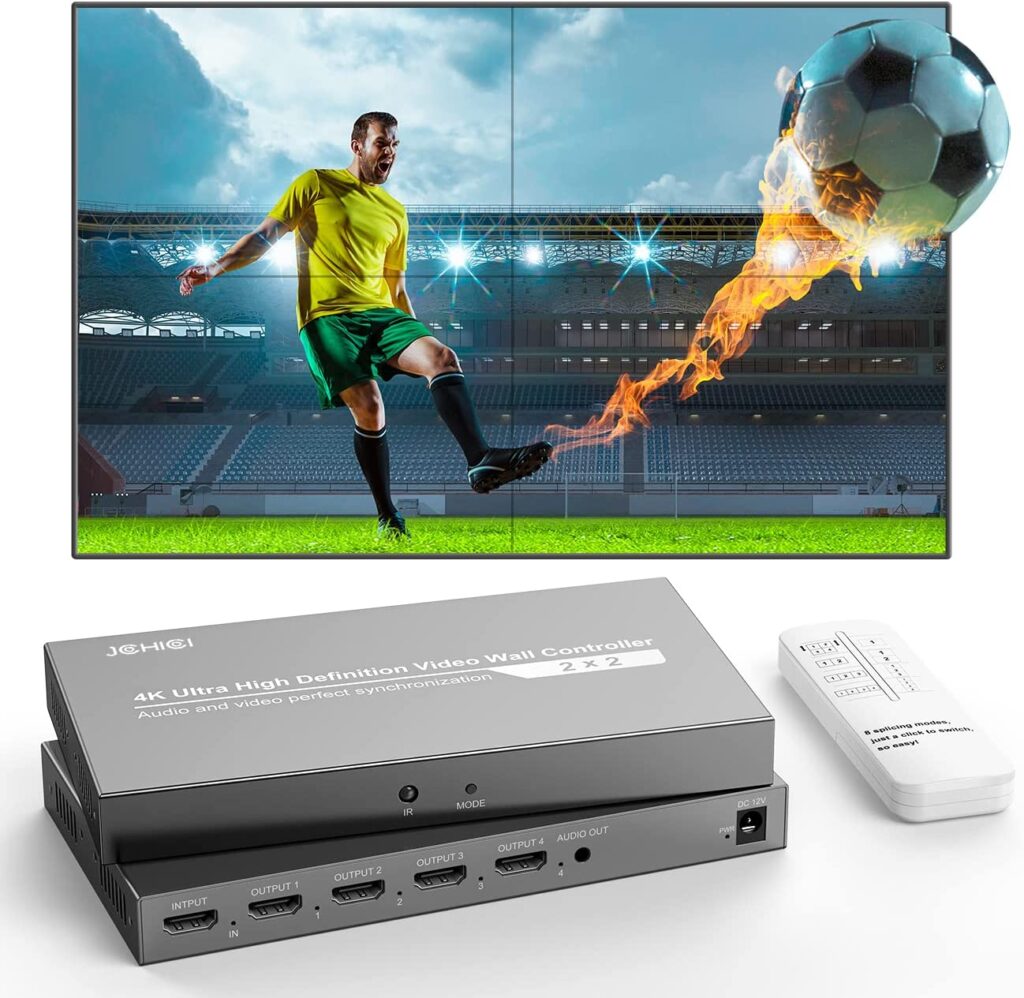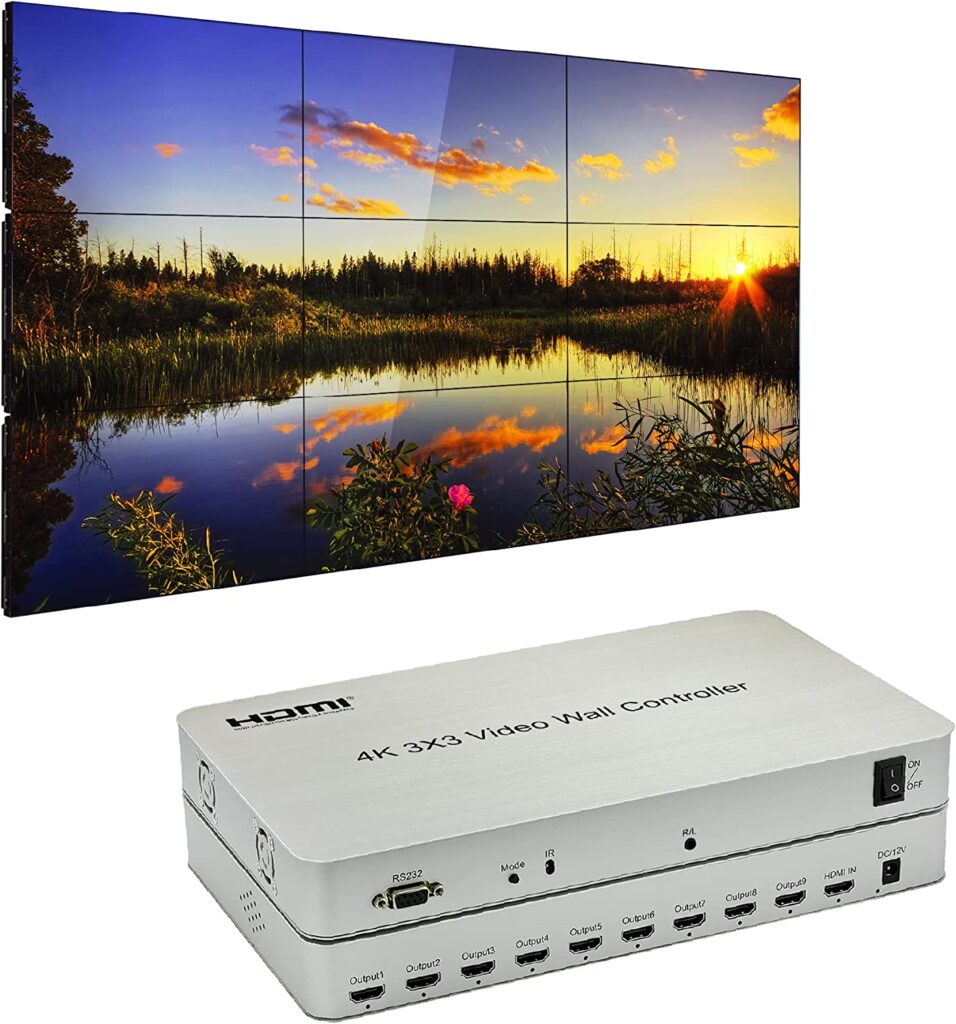The increasingly luxurious lifestyle leads to a situation in that even bigger TVs like 65 inches or 85 inches don’t meet the users’ expectations for viewing experience. One of the excellent alternatives to large TVs is video walls. To control those large screens, you would need a video wall controller processor. Essentially, it is a hardware that enables the transfer of video content along with different display management settings. Hence, it allows you create a large display comprising multiple smart options.
These video wall controllers are extremely flexible, so they allow you to customize the video output in your desired format. Consequently, you acquire the best viewing experience with your video wall setup. You must take into account different aspects like resolution, rotation options, and display modes before choosing a video wall controller. If you are uncertain about which one would be the best video wall controller processor for your needs then you can go through the following sections. We have highlighted the best video wall controller processors along with a section on how to choose them.
List of The Best Video Wall Controller Processor
IMAGE | PRODUCTS | RATING | |
Check out the thorough reviews of the best video wall controller processor below.
1. JCHICI 2X2 Video Wall Controller Processor
If you want to set up exquisite large-scale video walls or digital signage displays via LCD splicing screens, then this JCHICI 2X2 video wall controller can be one of the best video wall controller processors for your needs. The HDMI signal interface supports audio decoding, audio and video synchronization, which is compatibled with laptop,computer, set-top box, DVD player etc.
It boasts an easy plug & play interface that doesn’t need any app for setup. You can control it fastly via remote control or push button directly. Typically, this JCHICI video wall controller is perfect for applications like TV broadcasting, security monitoring, video conferencing, and other indoor & outdoor applications that need huge screen splicing displays. You will receive a 12V/1A power adapter, a user manual, and IR remote controller in the pack.
Key Features
- The connector type is HDMI.
- The compatible devices are TVs, laptops, computers, set-top boxes, and DVD players.
- It supports 4K@30Hz display input and 1920x1080P@60Hz display output.
- The supported HDMI input is 3840x2160P 24/30/50/60 Hz and below. Also, HDMI 1.4 and HDCP 1.4 are supported as input.
- The total output resolution is up to 4K.
- It supports 8 display modes namely 1×1, 1×2, 1×3, 1×4, 2×1, 2×2, 3×1, and 4×1. You can quickly control the display mode through a push button or remote control.
- A dedicated 3.5 mm stereo audio port can be connected to a sound bar, external speaker, amplifier, etc.
- You can rotate the screen by 180°.
- Dimensions and weight: 7.7 x 4.2 x 1 inches; 1.05 pounds.
Pros And Cons
2. gofanco 2×2 Video Wall Processor Controller
The quad-screen processing ability makes the gofanco 2×2 video wall processor one of the best video wall controller processors for your needs. It lets you set up a 2×2 video wall from any HDMI source device. No any software is required to use this gofanco video wall controller. You can control the it by panel buttons and IR remote. The surface-mounted metal housing of the gofanco controller offers durability and excellent EMI/RF shielding. The pack contains accessories like a power adapter, surface mount accessories, housing pads, a user’s guide, and a remote control (without AAA batteries).
Key Features
- The connector type is HDMI.
- The resolution of HDMI input is up to 4K @60Hz YUV 4:4:4.
- Each of the four HDMI outputs support resolution of 1080p @60 Hz.
- PCM 2.0 audio is supported.
- You can cascade up to a 4×4 video wall
- A total of 9 video wall modes are supported. They are 1×1, 1×2, 1×3, 1×4, 2×1, 3×1, 4×1, 2×2, and 2×2 rotation (180-degree image rotation).
- The advanced features include 180-degree image rotation, HDCP 2.2/1.4 compliant, mute and unmute audio output, and automatic up & down-scaling 1080p output.
- The control methods are IR remote and panel buttons.
- The controller is CE, FCC, & RoHS compliant.
- Dimensions and weight: 8.27 x 0.71 x 4.33 inches; 1.81 pounds.
Pros And Cons
3. YOTOCAP 2×2 Video Wall Screen Splicing Controller
You can use this YOTOCAP 2×2 TV wall controller if you want to get 4 HDMI outputs from an HDMI input. You can easily set it up within 5 minutes. With a single HDMI input, it can support video input up to 1920x1080P resolution at 60Hz. The flexible splicing modes include 1×2, 2×1, 1×3, 3×1, 2×2, 1×4 and 4×1 screen arrays to meet any video wall needs. The plug-and-play setup only requires connecting an HDMI source and displays to instantly configure a video wall. An included IR remote provides convenient control to switch between different splicing modes and input sources.
The included 12V power adapter ensures stable power delivery for high-performance, real-time video processing. Overall, the YOTOCAP 2×2 TV wall controller is a simple yet robust solution for any multi-screen high-definition video wall application where real-time, synchronized content is required across a multi-display configuration.
Key Features
- The connector type is HDMI.
- The compatible devices are TVs and projectors.
- Total number of ports is 5.
- It supports 1-way HDMI 1.3 input. The input resolution can be 1920x1080p, 24/30/50/60 Hz, and lower.
- It supports 4 HDMI outputs. The output resolution can be 1920x1080p 60 Hz.
- The specifications for screen splicing are UltraHD 4Kx2K 1080p 60 Hz.
- The available display modes are 1×2 2×1 1×3 3×1 2×2 1×4, and 4×1.
- Dimensions and weight: 9.49 x 5.55 x 2.36 inches; 1.59 pounds.
Pros And Cons
4. J-Tech Digital 2×2 Video Wall Controller Processor
The J-Tech 2×2 video wall controller processor delivers an immerse visual experience with support for 4K 60Hz HDMI input signals and 1080p 60Hz HDMI output. Each of the 4 output ports can project up to 1080p 60Hz resolution for seamless 4K imagery across a 2×2 video wall configuration. For optimized display, the controller provides 180-degree image rotation on each output independently in display mode 1 to minimize bezel gap.
With 8 built-in video wall configurations from a basic 2×2 to a complex 1×4 splitter, the controller offers flexible options to transform any space. Also, the J-Tech video wall controller is compatibility with 4K content devices like Apple TV, Roku and Amazon Fire TV Cube, and provides a wide range of media options for an immersive visual experience.
Free lifetime technical support and a one-year manufacturer’s replacement warranty are included with the controller. Overall, this video wall controller processor delivers professional-level features and reliability at a budget-friendly price point for businesses, retail stores or restaurants.
Key Features
- This 2×2 video wall controller supports 180-degree image rotation on all outputs separately (only in mode 1). hence, you can optimize your video wall and reduce the bezel gap among displays.
- The 8 display modes are 1×2, 1×3, 1×4, 2×1, 2×2, 3×1, 4×1, and 1×4 splitter. The flexible configuration permits users to convert their spaces without losing quality.
- The HDMI input resolution is up to 4K @ 60 Hz, YUV 4:2:0.
- 4 HDMI outputs are supported. The output resolution is 1080p @ 60 Hz.
- The memory function can be powered off to retain the last setup status when you power it on again.
- The on-screen display allows the users to access necessary display modes and port details without navigating across any menus.
- Dimensions and weight: 5.9 x 4.4 x 1.1 inches; 1.59 pounds.
Pros And Cons
5. MT-VIKI 3×3 9 Channel Video Wall Controller Processor
If you are looking for large screen splicing for up to 9 outputs, you can use MT-VIKI 3×3 video wall controller. It can be one of the best video wall controller processors in terms of versatility and device compatibility. It is widely used for conference rooms, home theaters, exhibition centers, etc. It divides an HDMI image signal into 9 blocks. Subsequently, it assigns them to 9 video display units like LCD TVs, rear projection units, etc.
This MT-VIKI controller helps you to set up a huge dynamic image screen consisting of 9 HDMI video display units. Two ways are available for switching i.e. IR remote and press button. You can easily operate it with its plug & play interface. From the pack, you get an AC adapter (DC12V), an IR remote control, and a user manual.
Key Features
- The connector type is HDMI.
- It supports various splicing modes like 2×2, 2×3, 2×4, 3×2, 3×3, 4×2, and other.
- Edge fusion technology is implemented to let the image appear lifelike.
- It supports one input and 9 outputs. The outputs sync audio and video.
- The compatible devices are laptops, computers, DVD players, TV boxes, and PS3/4.
- Dimensions and weight: 12.2 x 6.14 x 3.54 inches; 1.95 pounds.
Pros And Cons
6. Expert Connect 3×3 9 Channels Video Wall Controller
The Expert Connect 9 channels video wall controller is a high-performance device for large-scale video wall deployments. It distributes an HDMI input source across up to 9 displays with 13 customizable layout options up to 4K resolution. It supports stereo PCM audio but does not support Dolby Digital or DTS surround sound formats.
The video wall controller supports 4K resolution at 30 frames per second, 1080p resolution at 60 frames per second, and 1080i resolution for direct broadcast satellite content. The device offers plug-and-play functionality without any software or drivers required for operation. This 3×3 video wall controller is perfect for commercial demands which can be used in schools, restaurants, sports bars, and conferences. It provides a 3-year warranty and free lifetime technical support.
Key Features
- The connector type is HDMI.
- The compatible devices are laptops, TVs, and DVD players.
- One HDMI input is distributed into 9 screens concurrently.
- The input video resolution can be 4K@25/30 Hz, 1080p@25/30/50/60 Hz, or 1080i@50/60 Hz (for Direct TVs and other broadcast satellites).
- Each display supports an output video resolution of 1080p @ 60Hz.
- The plug & play interface eliminates the need for a driver.
- 13 display modes are available. They are 1×2, 1×3, 1×4, 2×1, 2×2, 2×3, 2×4, 3×1, 3×2, 3×3, 4×1, and 4×2. They offer versatile display options.
- HDMI signal can transmit up to 100 feet distance without degrading image quality.
- The included remote control lets you freely switch between one of the 13 display modes through a single click.
- The supported audio format is PCM 2.0.
- The cooling mechanism offers stable performance and enhances the lifespan of the controller.
- Dimensions and weight: 12 x 7.25 x 1.3 inches; 5 pounds.
Pros And Cons
7. 3×3 Video Wall 4K Controller Splicer with 9 inputs 9 outputs
What makes this video wall controller the most versatile and the best video wall controller processor is it allows you to connect up to 9 media sources and the video image is flawless even pushing 4k to all 9 screens. The inputs can be PCs, Apple TVs, BluRay players, Roku, cable boxes, and more. You can easily control the operation from your phone, tablet, or desktop app. Also, you can remote control, front panel buttons, or PC software for controlling the operation.
Key Features
- The cable type is HDMI.
- The compatible devices are Personal Computers.
- Nine 4K HDMI inputs and nine 4K HDMI outputs are supported.
- The available display modes are 1×2, 1×3, 1×4, 1×5, 1×6, 1×7, 1×8,2×1, 2×2, 2×3, 3×1, 3×2, 3×3, 4×1, 4×2, 5×1, 6×1, 7×1, and 8×1.
- The controller allows multiple video walls with multiple sources operating simultaneously.
- Seamless controlling eliminates delay while switching between your sources.
- Dimensions: 9.5 x 19 x 1.7 inches.
Pros And Cons
How To Pick The Best Video Wall Controller Processor?
After you consider the following factors, you can easily pick the best video wall controller processor meeting your expectations.
1. Types of video wall controllers
i. Video wall controller from Display OEMs: They are quite expensive and not so flexible when the matter comes to grouping display components from various OEMs. Note that you can’t use these OEM controllers with video walls based on LG or Samsung panels.
ii. PC-based video wall controller: They are the cheapest and most renowned types of video wall controllers. They feature PC-based solutions with software built-in. They also contain some input and output cards. These video wall controllers are affordable but may pose stability issues.
iii. Neutral Professional Grade Video Wall Controller: They provide the stability and features of high-end video wall solutions. They also benefit you with extra power and storage. They contain smooth touch controllers that provide a user-friendly and interactive experience.
2. Display settings
It is necessary to check the available video adjustment settings before installing a video wall controller processor. The display settings refer to the adjustment of parameters like resolution, display modes, rotation of the display, etc. If these options are equipped on your video wall controller processor by default, you will get a perfect viewing experience.
3. Supported resolution
The larger resolution leads to high color accuracy and sharper image quality. You require a high-resolution input that is dependent on the video wall controller you are linking to the setup.
If your video wall controller processor only supports up to 1080p resolution, you can’t watch 4K movies or TV shows on the video wall without a substantial loss in image and video quality. It is recommended to buy a video wall controller processor that supports the maximum resolution. Although you don’t require a higher resolution input currently, you get the flexibility to upgrade your setup in the future.
4. Access control
Video wall controller processor must be able to control multiple inputs and outputs that let you quickly switch among them. Also, it must provide a remote control system. The inclusion of wireless remote control and support for multiple sources simultaneously is desirable. To benefit from the best access control, you must determine the type of interface you need for your video wall and the way you want to use it.
5. Combined collaboration in multi-monitor system
Effective collaboration helps the video wall controller processors to ensure the content is displayed correctly and timely. There can be 2 to 100 monitors in a multi-monitor system. The number of display monitors depends on the targeted audience and the purpose of setting up the video wall.
Those cutting-edge video wall controllers support full artistic control of the individual displays. Also, you can prepare a heterogeneous combination of various displays, and rotate individual monitors in 360 degrees. Collaboration becomes easier and more flexible with this new technology.
Frequently Asked Questions When Picking Video Wall Controller Processor
1. Which display mode is perfect for a video wall?
Display modes are available only on equipment like video walls. You can alter the display mods according to the type of content you intend to watch on the screen. If you want to watch the same content on all screens, you must choose a 2×2 or 4×4 setup, which has an equal number of the displays available vertically and horizontally. So, these setups support the perfect resolution scaling.
2. How can you create a video wall at home?
One of the prevalent ways to create a video wall is to use a screen and projector. It lets you prepare a big screen that can be used for entertainment and displaying your favorite photos. Another option is to set up an HDTV as the main display. It lets you use your existing TV set as a video wall. You only have to buy an HDMI splitter and then connect it to your TV set. Subsequently, you need to use a streaming device like Fire TV, Roku, or Apple TV to directly stream videos to your TVs.
3. Which one is better: cloud-based or on-premises software for video wall controllers?
Cloud-based software provides several benefits over on-premises software. Their benefits include scalability, security, and mobility. They are cost-effective, so you can scale up or down as required. Moreover, they are more secure because you don’t need to install or regularly maintain the software on all devices.
Conversely, on-premises software provides a more personalized experience. It lets you easily collaborate with others. You can easily modify the layout and appearance of your video wall. Besides, you can easily personalize and manage video wall content.
Final Thoughts
Many people are still unfamiliar with video wall controller processors. So, it can be slightly confusing when you intend to buy one. They are exceptionally designed to provide a versatile viewing experience according to the user’s requirements and the personalized setup of the digital screens. The best video wall controller processor incorporates several great features like the ability to customize the display mode, various display settings, outstanding resolution, etc. Also, they benefit you with easy collaboration, smooth image rotation, multiple control methods, etc.
Enjoyed this article on the best video wall controller processor? Then be sure to check out our other guides.